Cover your tracks online
Use this information if you are worried about someone knowing you have visited this website.
Turn on private browsing
Private browsing or ‘incognito mode’ allows you to access webpages without your search records or browsing history being stored.
For iPhone mobile:
- Open Safari on your iPhone
- Tap the Tabs button
- Tap [number] Tabs to show the Tab Groups list.
- Tap Private, then tap Done.
For Android mobile:
- On your Android phone or tablet, open the Chrome app .
- To the right of the address bar, tap ‘more’, then ‘new incognito tab’.
- A new window appears. In the top left, check for the incognito icon
For Google Chrome desktop:
- Open Google Chrome
- Click the three dot icon in the right hand corner
- Click on ‘new incognito tab’. You will then be directed to a separate browser.
For Safari desktop:
- Open Safari
- Select ‘File’ on the top bar menu
- Click ‘New Private Window’. A new private browsing window will appear.
Exit the site quickly with the ‘leave site’ button
This ‘leave site ’ button is on every page. Using it will quickly hide the page but you will still need to delete your history fully cover your tracks. For most devices, this can be found on the right-hand side of the screen.
Delete history from ‘toolbars’ or ‘search history’
If you did not start your search in private mode, you may still need to delete some information afterwards.
Toolbars such as Google, Bing and Safari keep a record of the search words you have typed into the toolbar search box. In order to erase all the search words you have typed in, you will need to check the individual instructions for each type of toolbar. For example, for the Google toolbar all you need to do is click on the Google icon, and choose “Clear Search History”.
Use other devices if you can
The following information may not completely hide your tracks. Many browser types have features that display recently visited sites. There is also spyware that can be used more secretly to track your activity. The safest way to find information on the internet, would be at a local library, a friend’s house, or at work.